When clicking on a file upload field, the app will give you the option to upload an image 📸. If you want to add the option to use the camera directly for image uploads, follow these steps:
Steps to enable the camera for file uploads:
- Go to Advanced Settings ⚙️ in your app’s configuration panel.
- Enable the camera by selecting “Yes” to allow access to the device’s camera 📷. This will let users upload images by capturing them directly from the camera.
- Go to the Integration Module 🔧.
- In the integration settings, enable Custom CSS & JS by toggling this option on.
- Then, navigate to the Custom JavaScript section ✍️.
- Paste the script code provided below into the custom JavaScript field. This code will allow the camera to be accessed from the file upload field.
- After pasting the code, make sure to save your changes 💾 by scrolling to the bottom and clicking the “Save” button.
- Finally, rebuild the app 🛠️ to apply the new settings. Once rebuilt, users will be able to choose between uploading an image from their gallery or using their camera directly when uploading files.
If you n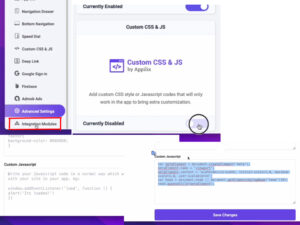 eed further assistance or run into any issues, our support team is always available to help you ☎️💬.
eed further assistance or run into any issues, our support team is always available to help you ☎️💬.
The script:
if (navigator.mediaDevices && navigator.mediaDevices.getUserMedia) {
const constraints = {
video: true
};
navigator.mediaDevices.getUserMedia(constraints)
.then(function (stream) {})
.catch(function (error) {});
}