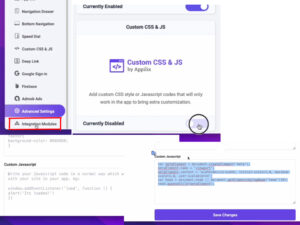
On some Android devices, turning off zoom might not always work as expected 📱. This happens because different phone manufacturers customize the Android system in their own way ⚙️. So, even if you try to disable zoom (like pinch-to-zoom gestures ✌️) for design or accessibility reasons, it may not function properly on every device 🔄
To avoid this problem in your app, you can inject a custom CSS or JavaScript code into your web or app’s advanced settings 🛠️. This approach allows you to manually control the behavior of zoom 🔍, ensuring greater compatibility across devices 📱.
Follow the procedure below:
- Go to Integration Modules 📂
- Enable Custom CSS & JS 🔧
- Copy the script below and paste it in ‘custom JavaScript’ ✍️
- Click on Save Changes 💾
Hopefully, this will solve your issue! 🤞 If not, we suggest contacting support ☎️. The support team can provide more tailored help or guide you through adding custom scripts to ensure zoom disabling works properly on your specific device 🔄.
The script:
var metaElement = document.createElement('meta');
metaElement.name = 'viewport';
metaElement.content = 'width=device-width, initial-scale=1.0, maximum-scale=1.0, user-scalable=no';
var head = document.head || document.getElementsByTagName('head')[0];
head.appendChild(metaElement);