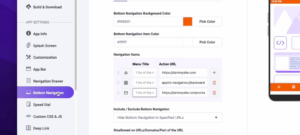
Here’s a simple step to clean up your app’s interface: Go to the Bottom Navigation and clear the button titles 🔧. This will remove the text beneath each button, leaving just the icons in place 🎯.
Don’t worry—this won’t affect the functionality of your app 💡. It’s just a way to reduce visual clutter and make your interface look cleaner and more streamlined ✨. The icons will still be recognizable, so users can navigate easily, but with a sleeker, more minimalistic design 📱. If you’re aiming for an icon-only navigation bar, this is the perfect step to take 👍.