The Google Play Store is where your Android app finally meets the world. It’s the main hub where billions of people find, download, and update their favorite apps. If you’ve built something amazing, publishing it here is the big moment. This guide will walk you through how to make that happen without feeling overwhelmed.
Creating an app takes time, energy, and creativity—but getting it in front of users is what really brings it to life. The Google Play Store makes this possible by giving you a platform that reaches almost every Android device on the planet. Whether you’re launching your first app or your fiftieth, publishing it properly is a game-changer and I would say a necessity for your app's success.
Sure, the process might look intimidating at first glance. But it’s totally doable especially with appilix . With the right approach, you’ll be hitting "Publish" with confidence.
In this article, we’re breaking everything down into simple steps. You’ll learn what the Play Store is, why it’s so important, and how to get your app approved and listed. We’ll also throw in helpful tips to make the process smoother.
You'll also find out how to avoid the common mistakes that can delay or even block your app from going live. There are best practices every developer should know, and we’ll share those too. A little preparation goes a long way here.
Whether you’re a solo dev, part of a startup, or just experimenting, this guide is for you. No fluff, no jargon—just a clear path to launching your Android app on the Google Play Store. Let’s get started!
By the time you reach the end, publishing won’t feel like a mystery anymore. It’ll feel like a checklist you’ve already nailed. Let’s turn that awesome app of yours into something users can actually download and enjoy.
What Is the Google Play Store and Why It Matters for App Developers?

If you’re building an Android app, the Google Play Store is where you want it to live. It’s Google’s official app marketplace and the default app store on nearly every Android device. This is where billions of people go to discover, download, and update apps every single day.
Think of it as the biggest digital shop for Android apps on the planet. Whether your app helps people stay fit, book rides, or just play around with stickers, the Play Store is the place users expect to find it. For developers, it’s the front door to a huge audience.
But it’s not just about reach—it’s about trust. Apps on the Google Play Store go through a review process, which gives users more confidence that what they’re downloading is safe. That trust can make a big difference in how many people are willing to install your app.
Plus, Google gives you tools to track downloads, respond to reviews, and even run ads right from the Play Console. You’re not just launching your app and crossing your fingers—you can actually grow it and build a user base. That’s huge for anyone serious about scaling their app.
In short, if you're an Android developer and you're not on the Google Play Store, you’re missing out on the main stage. It’s where the action is, a comprehensive ecosystem that supports the entire app lifecycle. And getting your app there is easier than you think.
Top Benefits of Publishing Your App on Google Play Store
Publishing your app on the Google Play Store isn’t just about putting it out there — it’s about unlocking real growth. With billions of active Android users, the Play Store gives your app a stage that’s hard to beat. Whether you’re aiming for downloads, engagement, or revenue, it all starts here.
One of the biggest benefits is the trust factor. Users feel safer downloading apps from the Play Store because they know Google screens every submission. That level of credibility can boost your install rates from day one.
Another major win? Global reach. The Play Store is available in over 190 countries, and your app can be discovered by users worldwide without doing anything extra. You build it once, publish it once, and suddenly, it’s available everywhere.
Not to mention, Google gives you powerful tools to help your app grow. From running ads to tracking user behavior, the Play Console gives you insights that actually make a difference. It’s like having a built-in growth engine right inside your dashboard.
📊 Google Play Store Download Growth (2016–2025)
App downloads on the Google Play Store have grown from 55 billion in 2016 to a projected 128 billion in 2025.
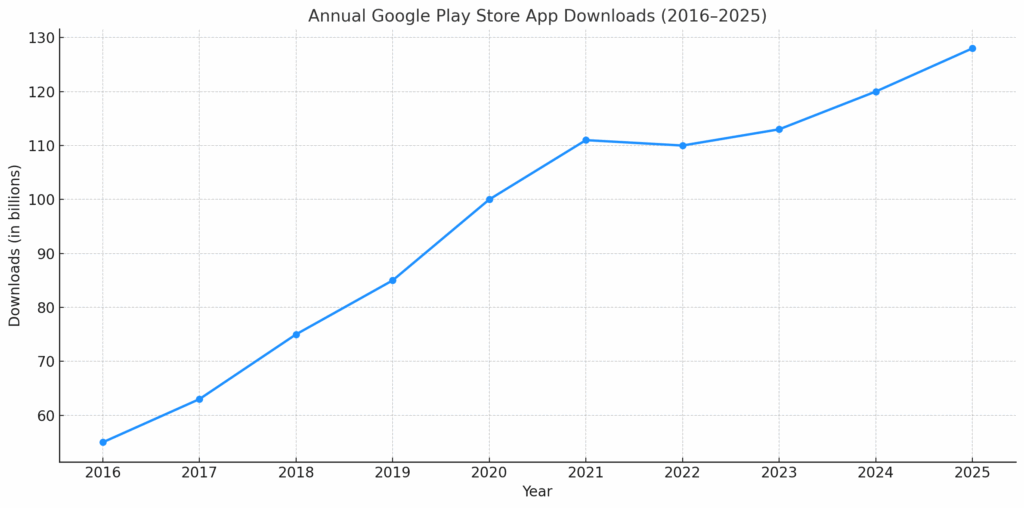
This upward trend shows how the platform continues to expand its reach year after year.
That’s a massive opportunity waiting for your app to be part of it.
🚀Top Reasons Developers Choose the Google Play Store
- Unmatched Reach – Instantly connect with over 2.5 billion monthly active Android users across 190+ countries.
- Built-in User Trust – Apps published on Play Store benefit from Google’s security checks and reputation, boosting install rates.
- Seamless Global Scaling – One launch, worldwide impact — no extra configuration needed for global visibility.
- Flexible Revenue Models – Earn through subscriptions, ads, one-time payments, or freemium models — all natively supported.
- Deep Data Insights – Use Play Console’s built-in analytics to monitor retention, user behavior, crashes, and more — no third-party tools required.
Step-by-Step Guide: How to Publish Your Android App to Google Play Store
If you’re using Appilix to build your Android app, publishing it to the Google Play Store is smoother than ever. Just follow the steps below based entirely on the latest publishing process shown in the official tutorial.
✅ Step 1: Create a Google Play Developer Account
Go to the Google Play Console, log in with your Google account, and create a developer account. You’ll need to pay a one-time $25 fee and agree to the developer policy terms.
✅ Step 2: Create a New App
Click “Create App” in your Play Console. Enter your app name, select whether it’s an app or a game, and specify if it’s free or paid. You must agree to the declaration policies to proceed.
✅ Step 3: Fill Out Store Listing Information
Under the Store Presence > Store Listing, provide the following:
- Short and full description of your app.
- App icon (512x512 pixels)
- Feature graphic (1024x500 pixels)
- Screenshots (for both phone and tablet)
- Optional: promotional video link
✅ Step 4: Complete App Content Declarations
Navigate to App Content and fill out each section:
- Privacy Policy: Add a public URL
- Ads Declaration: Choose “No” if you don’t use ads
- App Access: If login is required, provide test credentials
- Content Rating: Fill out questions honestly after entering your email and app category
- Target Audience: Select “18+” if the app isn’t for children
- News App: Declare accordingly
- Data Safety: Choose “does not collect/share data” (since Appilix apps don’t collect data by default)
- Advertising ID, Financial, Government, and Health App: Declare “No” if not applicable
✅ Step 5: Add Contact Information and App Category
In the Dashboard, select your app category. Enter your contact details that will appear on the Play Store page.
✅ Step 6: Closed Testing Requirement (Post Nov 13, 2023 Accounts)
If your developer account was created after Nov 13, 2023, you must first run closed testing. Go to the Closed Testing tab:
- Choose countries for testing
- Add at least 20 tester email addresses
- Upload your Appilix-generated AAB file
- Create a release and ignore the debug symbol warning
- Use a Google-generated signing key when prompted
Step 7: Submit for Review
After creating the release, go to Publishing Overview and submit your app for review. Review takes 2 to 5 business days.
✅ Step 8: Share Test Link and Wait 14 Days
Once approved, go to the Testers tab under Closed Testing and copy the Join link. Send this to your testers and instruct them to install and use the app for at least 14 days.
✅ Step 9: Publish to Production
After the 14-day test period is complete and testing conditions are met, you can upload the same AAB file to the Production track. Once submitted and reviewed, your app will be live on the Play Store for the public.
Best Practices and Common Mistakes to Avoid When Using Google Play Store
Publishing your app on the Google Play Store is just the start.. Even with tools like Appilix simplifying the process, small oversights can lead to big problems like delays, rejections, or poor user feedback. Let’s make sure your app avoids those pitfalls.
First and foremost, don’t skip the testing phase. Users decide in seconds whether to download or scroll past, so keep your descriptions clear. Google now requires closed testing for newly created accounts, and even if it wasn’t required, it’s a smart way to catch bugs early. If you only upload and hope for the best, you might get rejected or receive negative reviews right after launch.
Another important point: never assume Google will "guess" the missing pieces. If your app requires login, you must provide test credentials. If you're not collecting user data, say that clearly in the Data Safety section. A common reason for rejection is simply forgetting to declare what your app does or doesn't do.
Also, remember to submit the right file type. The Play Store now requires .aab (Android App Bundle) format, not APKs. Appilix already gives you the correct file — just make sure you upload the right one, especially during testing and production releases.
And lastly, don’t treat testing as a formality. If your developer account was created after November 13, 2023, Google requires 14 days of closed testing with at least 20 testers. Use this time to gather feedback, fix bugs, and build confidence before going public.
✅ Smart Practices That Make a Difference:
- Write a clear and compelling app description – Focus on what your app solves and who it's for.
- Use accurate screenshots from your Appilix app – Show the real interface and key screens.
- Stick to official image sizes – Use 512x512 for the icon and 1024x500 for the feature graphic.
- Declare honestly in privacy & data safety – If you don’t collect data, say it. If you do, be transparent.
- Provide real test credentials if login is needed – Make the reviewer’s job easier, not harder.
- Set the right target audience – Avoid auto-selecting “Everyone” if your app clearly isn’t for kids.
- Respond quickly to any Google alerts – A fast response can save days of delay.
- Optimize your listing for visibility – Use proper tags and keywords to help your app rank better in the Google Play Store.
⚠️ Common Mistakes That Can Get You Rejected:
- Uploading an APK instead of the required AAB
- Using placeholder names like “My App” or test content in screenshots
- Leaving the content rating section blank or guessing answers
- Forgetting to include a public privacy policy URL
- Skipping closed testing (required for newer developer accounts)
- Declaring ad support when you’re not using ads
- Not entering developer contact details (email, website) correctly
By following these simple but powerful tips, you’ll not only get your app approved—you’ll give it the best chance to thrive. Small improvements now can lead to big results once your app is live on the Play Store.
Conclusion
Publishing your Android app to the Google Play Store is more than just ticking boxes — it's about launching something you're proud of. With Appilix, the technical heavy-lifting is already done, giving you space to focus on what matters: reaching users. Every part of the publishing process, from setting up your developer account to uploading your AAB file, plays a role in how your app is seen and trusted. When you approach it with clarity and care, approval becomes smooth — and the experience feels like a real win.
But getting published is only the beginning. What truly defines success is how your app performs once it's live — how users respond, rate, and return. The Google Play Store offers you a global stage, but standing out takes intention. Keep your app updated, your listing sharp, and your reviews monitored. With the right habits and a solid launch, your app won’t just exist — it will grow, improve, and make an impact.
