Mobile ads have become one of the most effective ways for app developers to generate income. With the massive growth of smartphone users, mobile advertising has evolved into a powerful revenue model. Developers are now leveraging ad platforms like AdMob to monetize their apps efficiently. As mobile apps continue to dominate digital consumption, understanding mobile advertising is essential for developers and business owners.
If you’ve created an app, you’ve already taken the first step toward building a potential business. But to make your app financially viable, monetization is crucial. Mobile ads provide a non-intrusive way to earn income while keeping your app free for users.
AdMob, Google's mobile advertising platform, is a top choice for app developers. It allows seamless ad placement, supports various formats, and provides actionable insights. These tools empower developers to maximize returns without sacrificing user satisfaction.
If you’re converting a website to APK for Android or a website to IPA for iOS, integrating mobile ads early can help you monetize from day one. These conversions are popular among startups and small businesses who want to quickly launch mobile versions of their websites. By embedding AdMob during this process, developers can unlock new revenue streams effortlessly.
If you’re planning to scale your app or simply earn from your existing user base, mobile ads offer a low-friction path to profitability. In the next sections, we’ll explore what AdMob is and how it can drive real revenue from your mobile application. We’ll also look at integration steps, best practices, and key optimization techniques.
What is AdMob Mobile Ads?
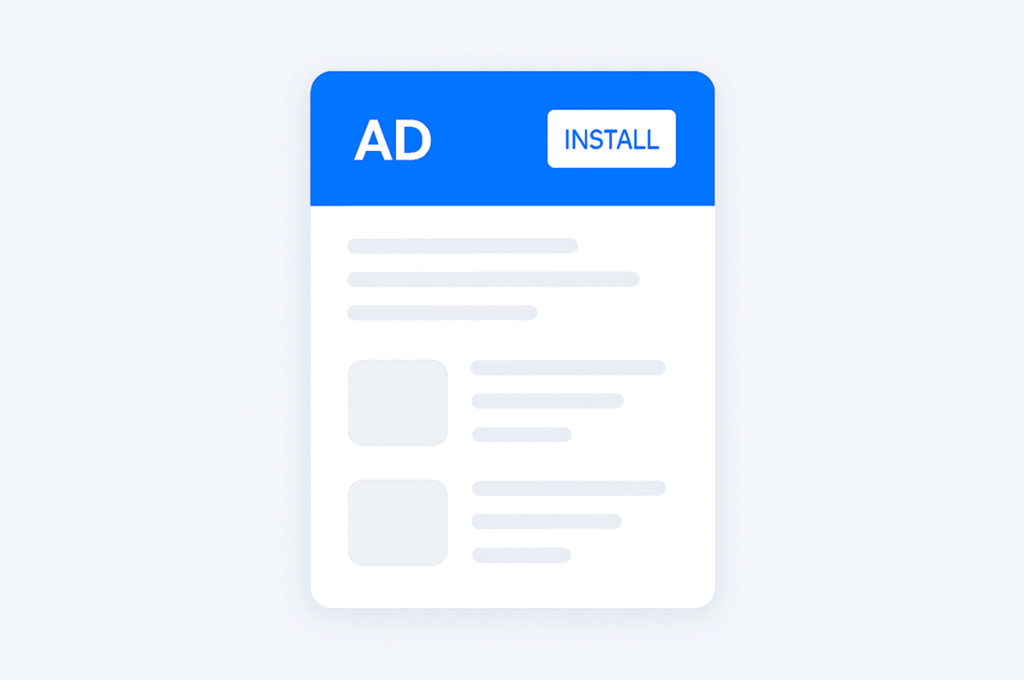
AdMob is a mobile advertising platform owned by Google that helps app developers earn revenue through ads. It enables the placement of banner, interstitial, rewarded, and native ads within mobile applications. AdMob connects apps to a global network of advertisers, ensuring consistent ad delivery.
Using AdMob, developers can show personalized and relevant ads to users based on their behavior. The platform leverages Google's vast ad network and advanced targeting capabilities. This helps increase click-through rates and improves monetization performance.
AdMob supports both Android and iOS platforms, making it ideal for cross-platform development. Integration is made simple through SDKs and developer-friendly tools. Whether you’re converting a website to app or building a native app from scratch, AdMob easily fits into your workflow.
One of the standout features of AdMob is its real-time analytics dashboard. This allows developers to track ad performance, optimize placements, and make data-driven decisions. It’s especially useful for apps built using web to app conversion tools, where data insights can help fine-tune user engagement strategies.
Google’s trust and support ensure that AdMob remains secure, scalable, and constantly evolving. This makes it a go-to choice for developers seeking stable income through mobile ads. Whether your app is coded natively or transformed from a website, AdMob can power your monetization effectively.
How AdMob Drives Profitability for Your App Showing Mobile Ads in App
Mobile ads placed via AdMob can dramatically improve your app’s revenue potential. They allow you to monetize your user base without charging for app downloads or subscriptions. This approach keeps your app accessible while still generating income.
According to recent data, apps using AdMob experience up to 3x higher revenue compared to those using smaller networks. This is because Google’s demand-side platform attracts high-quality advertisers. Increased competition for ad space leads to better payouts per impression.
AdMob also supports rewarded video ads, which have proven to increase user engagement. Users willingly watch ads in exchange for in-app rewards, boosting both retention and revenue. Developers can track these interactions to refine their ad strategy.
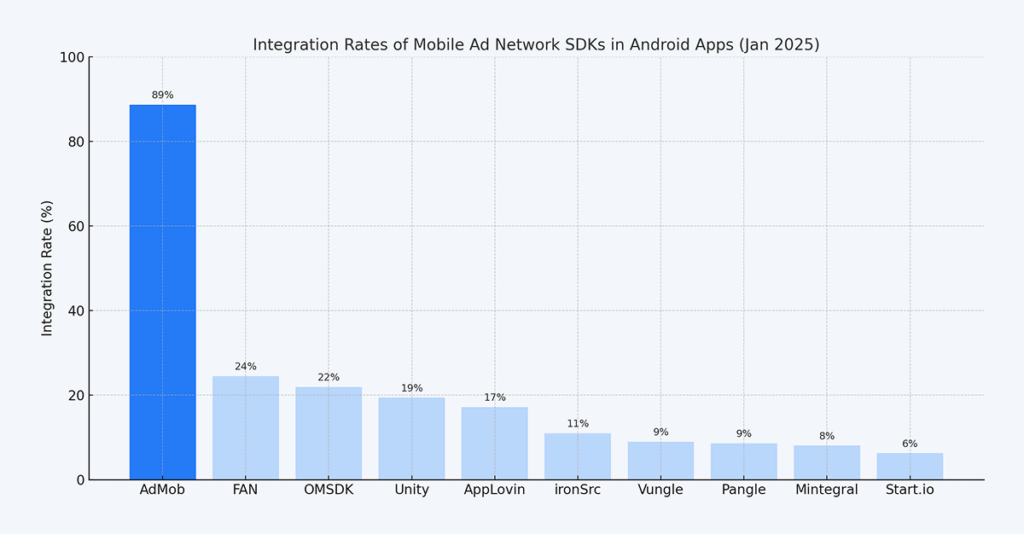
A study shows that Google AdMob stands out significantly with an 88.68% integration rate, making it by far the most widely used mobile ad SDK. In comparison, Facebook Audience Network follows distantly at 24.49%, with others like IAB OMSDK, Unity Ads, and AppLovin MAX trailing further behind. This dominance clearly demonstrates AdMob’s strong presence in the mobile advertising space.
Benefits of Using AdMob Mobile Ads:
- Access to a global advertiser pool for better fill rates
- Support for multiple ad formats for flexible monetization
- Real-time analytics to optimize ad placement and frequency
- Rewarded ads increase user interaction and retention
- Mediation with other ad networks to maximize revenue opportunities
Steps to Integrate AdMob in Mobile App using Appilix
Appilix makes it incredibly easy to integrate AdMob into your mobile app—whether it's a website-to-APK or website-to-IPA conversion. By just adding your AdMob credentials and setting some preferences, you can start monetizing your app almost instantly. Follow the steps below to complete the integration:
1. Create an AdMob App and Get Your Application ID
Before configuring anything in Appilix, you need to add your app to the Google AdMob dashboard:
- Sign in to your AdMob account (or create one).
- Click Apps > Add App.
- Select Yes if your app is already published or No if it’s not yet live.
- Choose your platform: Android (for APK) or iOS (for IPA).
- Enter your app name and click Add.
- Once added, you'll receive an AdMob Application ID. Copy this ID, as you'll need it in Appilix later. You can always find it under your app's App Settings in the AdMob dashboard.
2. Enable the AdMob Ads Module in Appilix
If you have not created an App already using Appilix from your website, you can check out this article. Then from the Appilix dashboard, click Integration Modules on the left menu. Locate the Admob Ads module with the Google AdMob logo.
If it says Currently Disabled, toggle the switch to enable it. This step is required before you can access the AdMob configuration panel for your app.
3. Open the AdMob Ads Integration Panel
Once the module is enabled, go to Admob Ads in the left sidebar.
This opens the AdMob configuration screen where you’ll enter all ad-related information.
4. Paste the AdMob Application ID
In the Admob Application ID field, paste the Application ID you copied from AdMob earlier.
This connects your app to your AdMob account, allowing ad requests and tracking.
5. Add Your Banner Ad Unit ID
To display banner ads in your app, you must first create a Banner Ad Unit in AdMob:
- In your AdMob dashboard, go to your app.
- Under the Ad units section, click “Add Ad Unit.”
- Select Banner as the format.
- Name your ad unit (e.g., “Home Banner”) and leave default settings if unsure.
- Click Create Ad Unit and copy the Banner Ad Unit ID provided.
Now, paste this ID into the Banner Ad Unit ID field in Appilix.
6. Set Banner Ad Visibility Across URLs
Use the Include / Exclude Banner Ad dropdown to choose whether banner ads appear on all pages or only specific URLs.
If your app has sensitive areas (e.g., login or checkout), you may want to hide ads on those pages.
7. Add Your Interstitial Ad Unit ID if You Need
To display Fullscreen Ads in your app, in AdMob, create a new Interstitial Ad Unit just like you did for banner ads:
Select Interstitial format, name it (e.g., “Page Transition Ad”), and click Create.
Copy the Interstitial Ad Unit ID and paste it into the Interstitial Ad Unit ID field in Appilix.
8. Specify Target URLs for Interstitial Ads (Important)
This step is important for Interstitial ads as if you display the fullscreen ad in every URL loading, it's truly inappropriate. So you should display the Fullscreen Ad in certain URL of your website in the app.
In the text box labeled Specific URLs/Domains/Part of the URLs, enter one path per line where interstitial ads should be triggered.
9. Save Changes and Build the App
Once all fields are filled out and settings are configured, click the Save Changes button at the bottom and also rebuild the app to test the latest App.
Your AdMob integration is now active. Ads will start displaying based on user traffic and your configuration.
Best Practices for Optimizing AdMob Mobile Ads
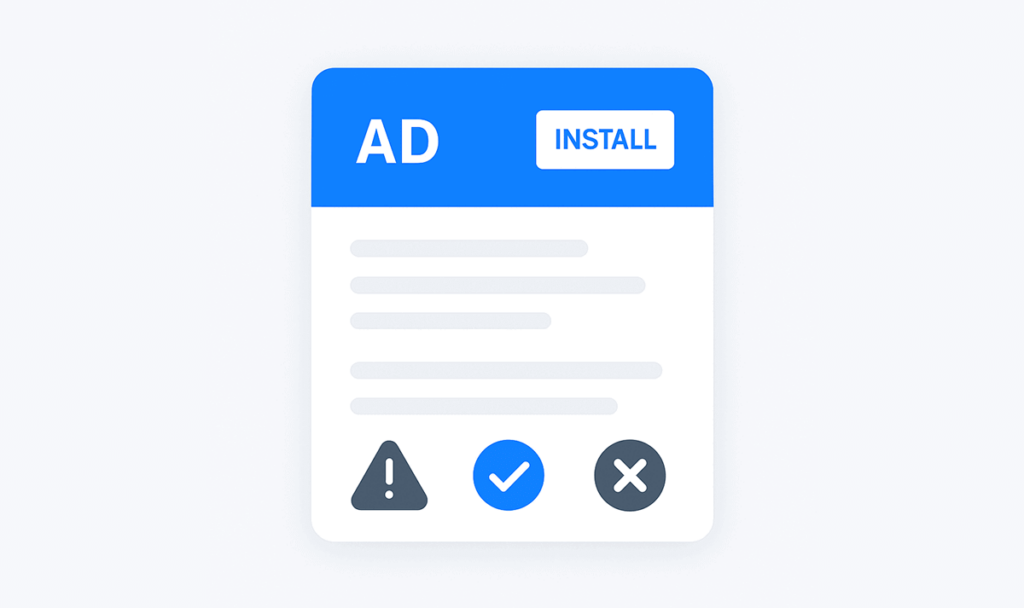
To maximize revenue from mobile ads, it’s essential to implement best practices for placement and user experience. Avoid flooding your app with ads, as this can lead to user frustration. Balance is key between monetization and engagement.
One effective strategy is to place banner ads in non-intrusive locations such as footers. Interstitial ads, which are full-screen and more attention-grabbing, should be used with caution. Ideally, show interstitial ads only at natural transition points in your app—like after completing a game level, finishing a task, or between major screens.
Avoid showing interstitial ads during moments of user interaction or when users are expecting fast navigation. Displaying them at the wrong time, like mid-action or while switching tabs, can result in accidental clicks or app uninstalls. For the best results, test when and where interstitials cause the least disruption and generate the highest engagement.
Ad frequency caps help maintain a positive user experience. Showing too many ads—especially interstitials—can lead to user fatigue and hurt retention. Use AdMob’s settings to limit how often ads appear and combine mediation to fill available slots efficiently without overwhelming users.
Another important best practice is setting up the app-ads.txt file correctly. This file helps prevent unauthorized and low-quality ad inventory from being shown in your app. Without it, AdMob may restrict ad serving or deliver fewer ads, reducing your revenue potential. To set it up, create an app-ads.txt file on your developer website and include your AdMob publisher ID in the required format. Then link your website in the Play Console or App Store Connect so it’s associated with your app.
Best Practices Checklist:
- Use different ad formats based on app content and user flow
- Show interstitial ads only at natural breakpoints (e.g., end of a level, after form submission)
- Avoid showing interstitial ads during active user input or transitions
- Never place ads where users may accidentally click them
- Monitor CTR, eCPM, and ARPDAU regularly from the AdMob dashboard
- Cap ad frequency to prevent overexposure and user drop-off
- Use rewarded ads to boost retention and offer meaningful incentives
- Set up the
app-ads.txtfile to authorize AdMob and maximize ad fill rate
Conclusion
Mobile ads are a powerful tool for app monetization, and integrating them through AdMob brings both simplicity and profitability. By leveraging Google's trusted ad network and advanced features, developers can ensure consistent revenue while maintaining a great user experience. AdMob’s analytics, mediation, and varied ad formats allow for personalized strategies to suit different app types. Whether you’re building games, utilities, or lifestyle apps—mobile ads through AdMob are a proven way to scale income.
In today’s competitive app market, developers must adopt smarter monetization models that don’t alienate users. Mobile ads meet this need perfectly, offering a revenue stream that benefits both app owners and users. As you implement AdMob in your app, remember to follow best practices for placement, testing, and user experience. With the right approach, your app can grow into a sustainable business powered by mobile ads.
