Deep linking is transforming how users interact with modern mobile apps by offering seamless navigation and personalized experiences. As mobile usage continues to dominate, users demand faster access to in-app content without repetitive taps or redirects. With deep linking, developers can connect users to specific locations inside an app directly from web pages, emails, or other apps. This advancement improves user experience and boosts engagement metrics significantly.
Today, mobile apps are no longer just standalone tools. They are becoming ecosystems where content and functionality are intertwined. In this environment, deep linking bridges gaps between channels and reduces user drop-off rates.
By enabling direct entry into specific app screens, deep linking simplifies journeys. Users can go straight to a product page, a promotional offer, or a customer support screen. This precise redirection helps marketers run more effective campaigns.
With more personalization and fewer barriers, deep linking is a key component in customer retention strategies. It tailors the journey based on where the user is coming from and what they’re looking for. These efficiencies contribute to better app performance overall.
Many successful apps like Instagram, Amazon, and Airbnb use deep linking to guide users to content quickly. Their success highlights how impactful this feature can be. Adopting deep linking is becoming essential for modern app developers.
In the competitive app economy, deep linking can give your product the edge. It supports re-engagement, improves user experience, and strengthens cross-platform consistency. The next sections will explore how it works and how you can use it effectively unlocking the Power of Deep Linking in Modern Mobile Apps.
What Is Deep Linking and How Does It Work in Android & iOS?
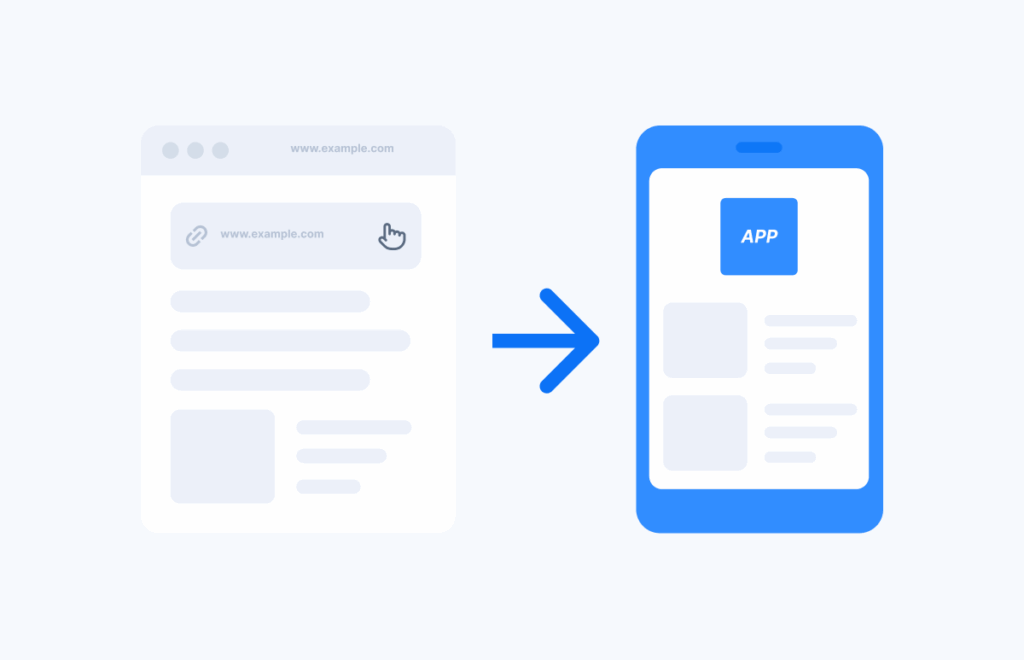
Deep linking refers to the process of using a URL to link directly to specific pages or content within a mobile app. Unlike regular links that open a homepage or launch the app only, deep links take users to targeted screens. This enables a more intuitive and purposeful user flow.
There are three main types of deep links: traditional deep links, deferred deep links, and contextual deep links. Traditional links work only if the app is installed. Deferred deep links lead users to content after installing the app. Contextual deep links carry data about user behavior and the source.
In Android, deep linking is implemented using intent filters defined in the AndroidManifest.xml. Developers configure specific URI schemes or App Links to associate URLs with the app. iOS handles deep linking using Universal Links, which are verified with Apple servers.
To make it work effectively, developers must set up their app’s manifest and associate web domains with app content. Handling routing inside the app is also necessary so the link opens the correct screen. Without this setup, links may break or lead to a poor user experience.
Deep linking works hand-in-hand with app indexing and analytics tools. This lets businesses track how users interact with the app from different sources. It’s both a marketing tool and a development technique that enhances usability.
Benefits of Deep Linking for Mobile Apps for User Engagement
Deep linking provides numerous advantages that directly impact engagement, retention, and monetization. It allows marketers and developers to guide users exactly where they need to be.
When implemented properly, deep linking minimizes friction. It reduces the number of steps required to reach a goal, which improves the overall user journey. This smoother experience keeps users engaged.
Apps using deep linking see higher conversion rates because users are directed to relevant content. According to Branch.io, deep links can improve retention by up to 2x compared to standard onboarding flows. That’s a significant difference in competitive markets.
Key benefits include:
- Higher engagement by targeting specific user interests.
- Better onboarding for new users via personalized paths.
- Increased app retention through contextual experiences.
- Enhanced campaign tracking and marketing ROI.
- Seamless experience across channels (web, email, app).
A report by Adjust shows that deep linking leads to a 70% higher conversion rate on re-engagement campaigns. Whether it’s a push notification, ad, or email, the user lands exactly where they expect to.
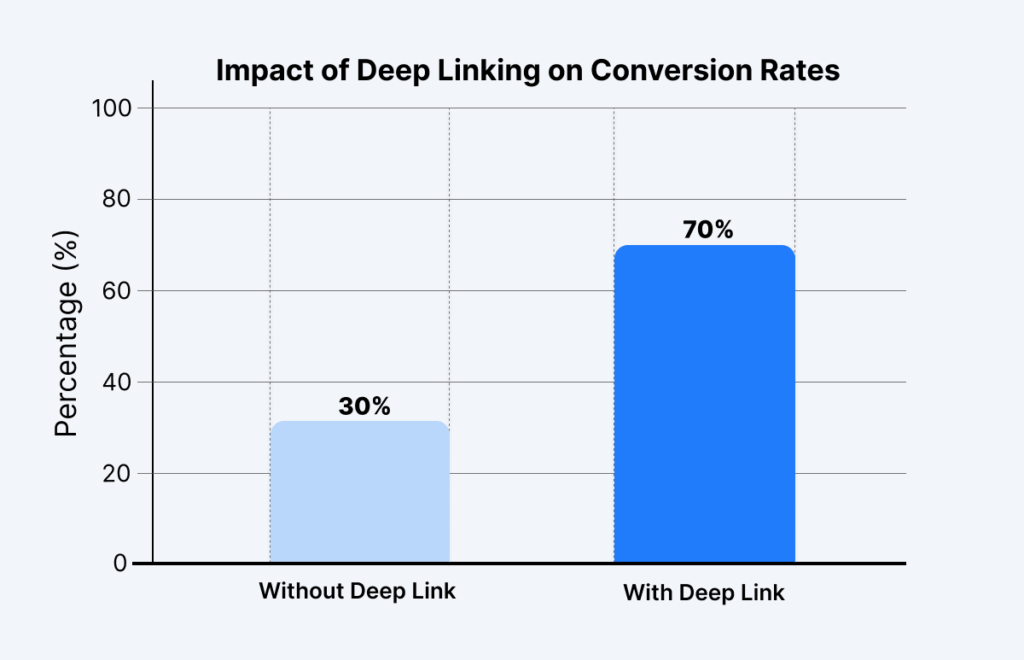
Companies using deep linking also experience lower bounce rates. Users are less likely to abandon an app when the content matches their intent. Over time, this results in stronger brand loyalty and app success.
Step-by-Step Guide to Implement Deep Linking Using Appilix
Appilix offers a streamlined approach to adding deep linking into your mobile app, especially if you’ve converted your website into an APK. Here’s a simple guide to help you implement it:
Deep Linking Setup for Android
This can be configured for android in just few steps. Let us go through them one by one. It is important that we follow the steps in order as they appear on this article.
Step 1: Enable the Deep Link Module
Go to the integration modules in your Appilix dashboard. Locate the Deep Link module and turn it on to activate the feature. Once enabled, the Deep Link option will appear in your app’s side menu.
Step 2: Configure the Deep Link Feature
Click on the Deep Link option in the menu and fill in:
- Scheme: The protocol of your website address (e.g., https).
- Host Name: Your website domain (e.g., example.com).
- Click Save to apply the settings.
Step 3: Download and Upload assetlinks.json
Download the assetlinks.json file from Appilix. Upload it to your server in the .well-known directory via control panel or FTP. This file connects your website with your Android app.
Step 4: Validate the Upload
Use the validation link provided by Appilix to confirm the file is accessible. If successful, your deep linking setup for Android is complete.
Step 5: Test Your Deep Links
Click a URL from an external app like Notes or Gmail.
Ensure it opens the app and loads the intended screen directly.
Deep Linking Setup for iOS
This can be configured for iOS as well. Let us go through them one by one. It is important that we follow the steps in order as they appear on this article.
Step 1: Enable the Deep Link Module
In the Appilix dashboard, navigate to the integration modules. Turn on the Deep Link module to activate it. The Deep Link menu item will now be visible.
Step 2: Configure the Deep Link
Click on the Deep Link option and provide:
- Scheme: The protocol (e.g., https).
- Host Name: Your domain (e.g., example.com).
- Team ID: Found in your Apple Developer Portal. Save the configuration.
Step 3: Upload apple-app-site-association File
Download this file from Appilix. Upload it to the .well-known directory on your server. Use the validation link to ensure it’s correctly hosted.
Step 4: Update Apple Developer Portal
Enable "Associated Domains" capability in your app identifier settings. Recreate your provisioning profile and reselect it in Appilix.
Step 5: Build and Test the App
Build your app via Appilix and test by clicking deep links. If configured correctly, the app will launch and open the target screen.
These steps ensure a robust deep linking experience in both Android and iOS environments, improving user flow and content accessibility. Appilix makes the process beginner-friendly, ideal for web-to-app converters or small businesses. You don’t need to write code or maintain complex configurations.
Tips and Best Practices for Optimizing Deep Linking Performance
While deep linking is powerful, maximizing its potential requires thoughtful execution. A few best practices can ensure smooth performance across all devices and platforms.
First, always test links on multiple devices and operating systems. Deep linking behaves differently on Android and iOS. Early testing helps eliminate bugs.
Second, maintain clear and consistent URL structures. Confusing or broken links reduce user trust. Use slugs that reflect the content they represent.
Best Practices Include:
- Always use HTTPS to ensure secure deep linking.
- Configure fallback pages for non-installed users.
- Monitor analytics to track link performance.
- Use short, readable, and memorable URLs.
- Avoid redirect chains that slow down navigation.
Also, keep your app updated with the latest SDKs and security standards. Outdated libraries may cause links to break or behave unpredictably. A strong backend strategy complements your frontend linking setup.
Last, align deep linking strategy with your overall marketing funnel. Ensure every campaign has a corresponding in-app destination. This synergy multiplies your app’s effectiveness.
Conclusion
Deep linking is no longer optional in modern mobile app development. It’s a crucial feature that enhances user navigation, increases engagement, and supports personalized experiences. With tools like Appilix, even developers with limited technical skills can implement deep linking successfully.
Whether you're aiming to re-engage users, drive conversions, or improve onboarding, deep linking delivers measurable value. Embracing this feature ensures your app stays competitive and user-friendly in the mobile-first world. Investing time in implementing and optimizing deep linking is a step toward long-term app success.
