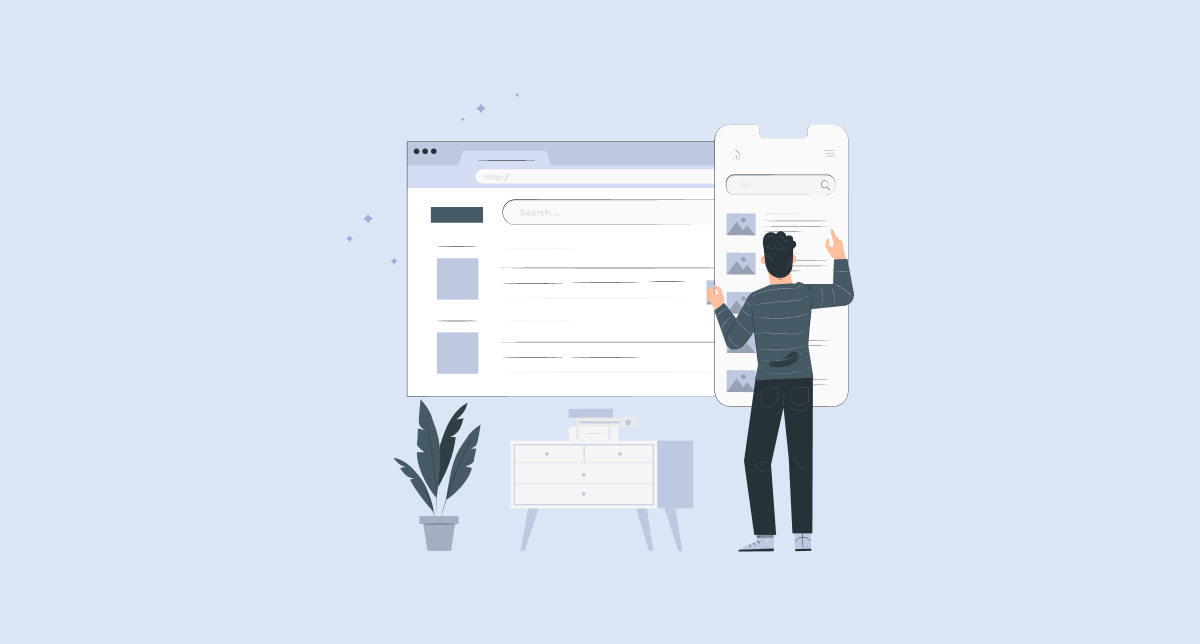Website to APK conversion has become a powerful trend for businesses aiming to expand into the mobile world. As more users prefer mobile apps over websites, converting a website into a mobile app is a logical next step. It saves time, reduces cost, and ensures better user retention. Let’s explore how you can seamlessly turn your website into an APK.
The digital landscape is shifting rapidly, and mobile usage is now at the forefront. Businesses can no longer rely solely on websites to reach their audience. With mobile apps becoming the dominant digital platform, it’s essential to embrace the shift.
An APK file allows your website to live as an Android app, reaching users where they spend most of their time. This opens the door to notifications, offline usage, and enhanced performance. It also adds credibility to your brand by giving your audience a direct link on their home screens.
Many entrepreneurs hesitate due to fears of coding complexity or development costs. Thankfully, modern tools like Appilix make the website to APK journey simple and cost-effective. You don’t need to be a tech expert to benefit from this mobile transformation.
The goal of this article is to give you clarity and confidence. Whether you’re a business owner, blogger, or developer, the steps we’ll share are easy to follow. You’ll not only understand the concept but also know how to apply it.
By the end of this guide, you’ll see why turning your website into an APK can be a game-changer. You’ll also discover practical tips, common pitfalls, and best practices to ensure success. Let’s dive in and explore the full potential of website to APK conversion.
What is Website to APK Transformation?
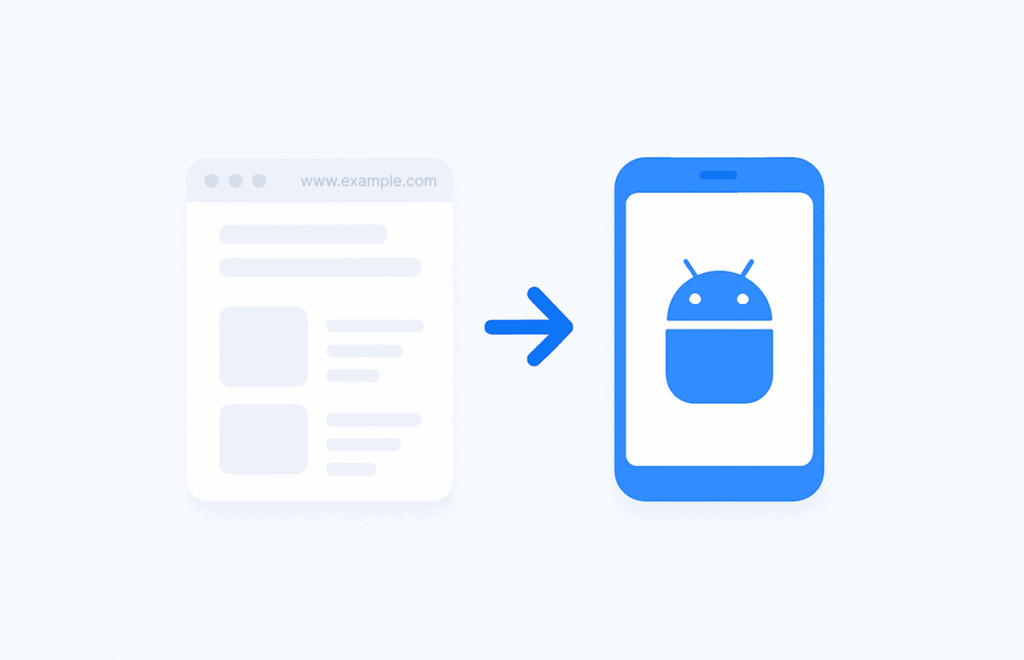
Website to APK transformation refers to the process of converting your existing website into an Android application. It allows users to experience your site as a native mobile app without building it from scratch. This method is especially helpful for those who want faster deployment and a cost-effective solution.
When you create an APK from a website, the app behaves like a container for your web content. It uses technologies like WebView to load your website within the app interface. This gives users access to your web content without launching a browser.
This approach preserves your website's design and functionality. It also unlocks additional features like push notifications, splash screens, and offline caching. Users feel like they're using a real mobile app even though the backend is still web-based.
Website to APK tools automate this conversion and remove technical barriers. Platforms like Appilix make the process seamless and require no coding skills. In minutes, you can generate an APK ready to be uploaded to the Play Store.
This process is ideal for e-commerce sites, blogs, SaaS platforms, or any web service looking for mobile engagement. It shortens development cycles and ensures your online presence adapts to mobile-first trends. As Android dominates global mobile usage, this conversion is more relevant than ever.
The Importance of Having an Android App for Business Growth
Turning your website into a mobile app can dramatically improve your brand’s growth. Mobile apps offer higher engagement, better performance, and a more personalized user experience. Studies show that app users are more likely to return and interact than web visitors.
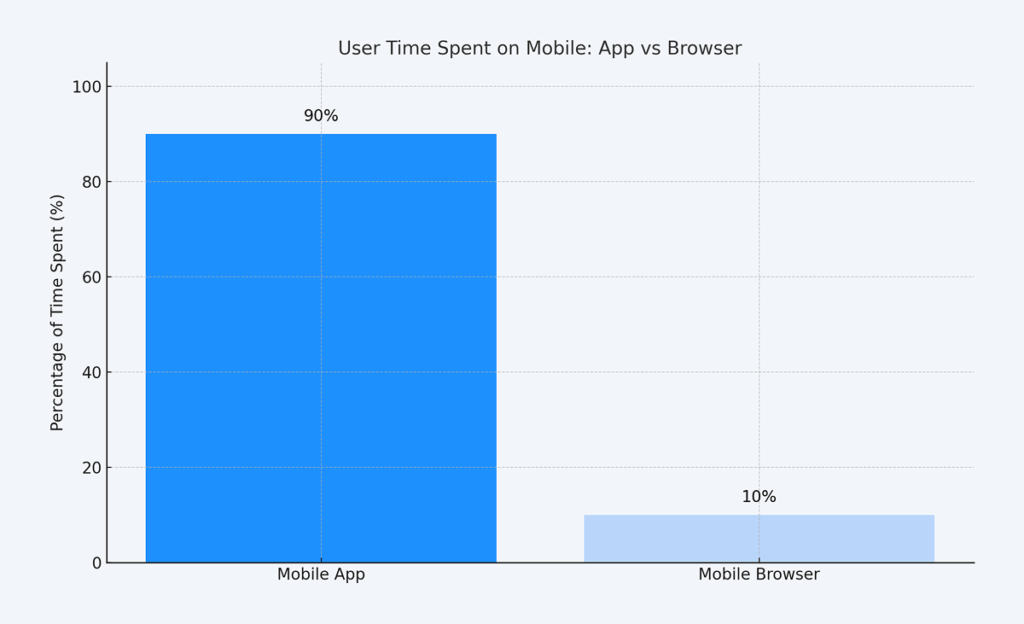
According to Statista (2024), over 90% of mobile time is spent on apps rather than browsers. This means if your business is not in the app space, you're missing a significant chunk of your potential audience. Converting your website to APK ensures your presence in this high-engagement zone.
Let’s take a look at the benefits of this transformation:
- Increased visibility: Your app can appear in the Google Play Store, opening new discovery channels.
- Push notifications: Unlike websites, apps can send timely alerts and updates.
- Offline access: Even limited offline features keep users connected with your content.
- Better branding: Apps provide an immersive experience with splash screens, icons, and transitions.
Higher retention rates: Mobile users tend to stick with apps more than browser bookmarks.
3 Steps to Convert Your Website to APK using Appilix
Appilix makes the website to APK transformation remarkably easy, even for non-developers. You don’t need to write a single line of code or install any software. Just follow these three simple steps to get your Android APK ready within minutes.
Step 1: Enter Your Website Address and App Info
Start by visiting Appilix.com and entering your website URL in the homepage field. Click the “Convert to App” button to proceed. On the next screen, you’ll need to provide a name for your app and select the platform (choose Android).
Once you’ve done that, click “Create App” to initiate the setup process. You’ll then be redirected to choose your desired subscription plan. Appilix offers a Free Plan, Lifetime Plan, and Yearly Plan—you can start with the free one, which doesn’t even require a credit card.
Step 2: Customize Your App Settings
After creating your app, navigate to the “App Info” section. Here you can upload your app logo (recommended size: 600x600 pixels), and optionally modify the package name. Then, click “Save Changes” to continue.
You’ll also find various customization modules such as splash screen setup, app bar, navigation drawer, Firebase push notification, AdMob ad integration, and more. You can toggle these features on or off from the Integration Modules menu based on your needs.
This step helps tailor the look and feel of your APK. The modular approach ensures that your app reflects your branding and functions smoothly on Android devices.
Step 3: Build and Download Your APK
Head over to the Build & Download section. Enter the version code and version name (e.g., 1 and 1.0), complete the CAPTCHA, and click Build the App.
Once the build is complete, your APK will be ready to download. You’ll also have the option to download an AAB (Android App Bundle) for Play Store submission. A QR code will be generated to quickly test your APK on any Android phone.
💡 Appilix also offers advanced options like enabling push notifications, setting offline support, and monetizing your app with ads.
You don’t need any coding knowledge or Android Studio for this. Everything is managed through the web interface. The process takes less than 10 minutes.
Things to Keep in Mind When Turning a Website to APK
While the conversion is easy, there are several things you should consider to get the best results. A poor setup can lead to crashes, low user ratings, or app rejections. Following best practices ensures a smooth experience for both you and your users.
First, make sure your website is mobile responsive. If your site doesn’t adapt to smaller screens, the app version will look awkward. Google also favors responsive designs in app indexing.
Second, test your web app thoroughly before publishing. Load times, touch responsiveness, and button placements need to feel natural. An app that mirrors a slow or buggy website won't get good reviews.
Also, remember to:
- Avoid popups that interrupt the app experience.
- Use HTTPS to avoid Play Store rejection.
- Set up a custom 404 page in case of offline access.
- Compress images to reduce load time.
- Make sure videos and interactive content work well on Android.
Don’t forget about user permissions and privacy policies. Apps must disclose what data they collect and why. Including a privacy policy is mandatory for Play Store submission.
Conclusion
Converting your website to APK is no longer a complex task reserved for developers. With platforms like Appilix, even beginners can create fully functional Android apps from their websites. This transformation not only saves time and cost but also enhances your mobile presence in an increasingly app-driven world. Mobile users prefer apps, and this shift in behavior makes it essential for businesses to act fast.
Choosing to convert your website to APK puts your brand directly into the hands of users. It increases engagement, improves performance, and unlocks features like push notifications and offline access. If you're serious about reaching your audience where they are most active, this is your next move. Don’t wait—start today and give your users the mobile experience they expect and deserve.