You have a beautiful website that you’re proud of. It’s informative, engaging, and converts visitors into leads or customers. But there’s one thing missing: a mobile app. Elevate your online presence with a sleek website to app transition.
In today’s mobile-first world, having an app is essential for any business that wants to reach a wider audience and provide a seamless user experience. But what if you don’t have the time, money, or coding skills to develop an app from scratch?
That’s where no-code website to app conversion platforms come in. These amazing tools allow you to convert your existing website into a native mobile app without writing a single line of code.
Think about it: no more expensive developers, no more months of waiting, and no more struggling with complex coding languages. With a no-code platform, you can have your app up and running in a matter of days, even if you have no prior experience.
In this blog post, we’ll explore the magic of no-code app development and show you how you can easily convert your website to app. We’ll cover everything you need to know, from choosing the right platform to customizing your app and launching it on the app stores.
So, are you ready to take your website to the next level? Let’s get started!
Table of Contents
Why Your Website Needs an App
Okay, so you have a killer website. It’s polished, informative, and maybe even converts like a charm. But here’s the deal: in today’s mobile-first world, going solo as a website simply isn’t enough. The stats, my friends, tell a compelling story, one that screams for an app standing arm-in-arm with your web creation and the necessity to convert your website to app.
Let’s talk numbers:
- 60% of all web traffic now happens on mobile devices. That’s right, six out of ten people are exploring the internet in their pockets, not at their desks. Your website needs to be there too, ready to greet them with open digital arms.
- App usage is skyrocketing. The average person spends over 4 hours a day glued to their smartphone, and guess what they’re doing? You guessed it – using apps. This isn’t just a trend, it’s a tidal wave, and your website needs a life raft in the form of an app.
- Conversions soar with apps. Studies show that mobile apps convert visitors to customers at rates two to three times higher than websites. It’s all about convenience, personalization, and that instant connection a well-designed app can create.
- Engagement goes galactic. Apps keep users coming back for more. Push notifications, loyalty programs, and in-app features like exclusive content make users feel valued and connected, boosting retention and engagement through the roof.
While your website might be mobile-friendly, there’s always room for improvement, especially when it comes to user experience. Just like we wouldn’t rely solely on a landline in today’s mobile world, a website, no matter how responsive, can’t always compete with the convenience and engagement of a dedicated app. And this is why, converting your website to app for both Android and iOS platform is a booster for your business.
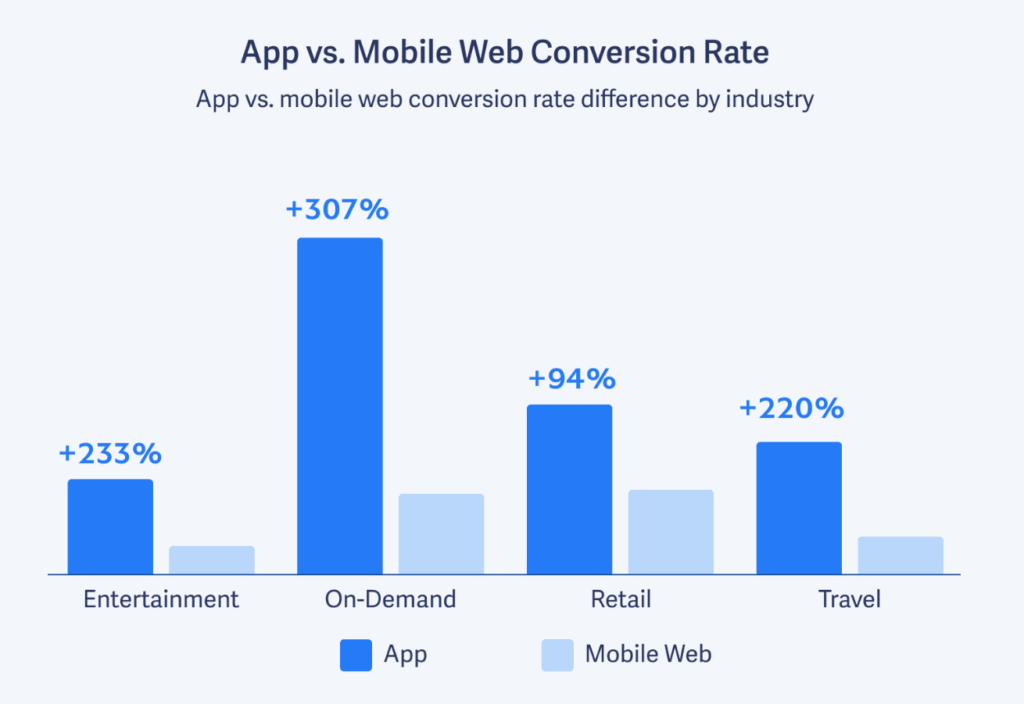
Looking at the graph, it’s clear that this statement is true for all kinds of businesses. On average, mobile apps convert at a rate that’s 157% higher than the mobile web.
These stats are just the beginning! Basically, in today’s world, a website alone is like an old, paper map. It might help you find your way, but a mobile app is the fancy GPS you need to zoom through the phone world and CRUSH your business goals. This is especially true when considering the transition from web to app, which provides a seamless user experience that can significantly enhance engagement and conversions.
So, toss that map and grab your GPS! In the next part, we’ll blast off and explore “conversion boosters” that make mobile apps marketing champs. Get ready to unlock phone magic and watch your website turn into a total Rockstar using web to app converter!
Choosing the Right Website to App Converter

So, you’re ready to ditch the dusty map and grab your mobile GPS, but the tech jungle is full of shiny tools! How do you choose the perfect website to app converter without getting lost in the details? Don’t worry, fellow adventurer, we’ve got your compass:
Key Features: A Website to App Converter should have
- Building Like a Boss (Without Learning Code): Imagine creating your app like playing with Legos, not getting lost in coding jungles. Drag and drop, click and customize – it’s that easy!
- Speaking Mobile Like a Native: Want your app to feel at home on any phone? Look for features like handy navigation drawers, friendly push notifications, and familiar bottom navigation bars. Make your app feel like a natural part of the mobile world!
- Future-Proofing Your Masterpiece: Don’t worry about app store rules changing like the wind. Choose a platform that constantly updates to keep your app shining bright, year after year.
Pricing That Doesn’t Bite
Crafting a mobile masterpiece from your website shouldn’t cost a dragon’s hoard. We believe everyone deserves to conquer the mobile world, which is why a website to mobile app converter, or a web to app conversion tool, should have a pricing plan that won’t make you cry into your potion ingredients!
Unleash your mobile magic without breaking the bank! Choose the plan that fits your needs and budget:
- Free Taster: A perfect sample to explore the platform and start building with core features.
- Pro Brew: The ultimate toolkit for ambitious creators, packed with advanced features and unlimited possibilities.
Introducing: Appilix – Web to App Converter

Remember those 3 super features we talked about? Appilix is your ultimate website to app converter! Appilix banishes coding headaches, conjure native features like navigation drawer, bottom navigation, splash screen and push notification, and keep it future-proof with regular updates. Plus, it’s pricing plans won’t leave you brewing sadness potions!
Appilix – Web to App Converter provides the best and must have features you can imagine in a website to app converter:
- Live Content Sync: 🔁 Keep your app’s content fresh with real-time sync! Appilix’s Live Content Sync casts a magic spell, pulling updates from your website to app instantly.
- Customizable Splash Screen: 📱 Design a dazzling first impression! Craft a custom splash screen with your logo and background image, making your app feel truly magical.
- Push Notifications: 🔔 Engage your users with Appilix’s Push Notifications! Send messages directly from the Control Panel or your website via API, powered by Firebase for smooth delivery.
- Resource Caching: 🗄️ Optimize app speed like a pro! Appilix’s Resource Caching feature helps users explore your content in a lightning flash.
- Revenue Generation: 💰 Turn your app into a gold mine! Connect Admob seamlessly and display targeted ads to maximize your monetization potential.
- Camera, Mic & Location Magic: ⚙️ Integrate camera, microphone, and location permissions effortlessly! Appilix handles the technical mumbo jumbo, keeping your website features accessible in your app.
- Custom CSS & JS Enchantment: 💻 Fine-tune your app’s look and feel! Add custom CSS styles and JavaScript code to personalize the experience for your users and this is also an elegant feature for a website to app converter.
- Fast & Lightweight Flight: ⚡️ Experience app speed like never before! Appilix’s optimized coding structure delivers lightning-fast performance, keeping your website’s speed intact.
With Appilix, converting your website to app is like casting a simple spell! No cryptic coding incantations, no tech dragons guarding the path – just pure click-and-create exhilaration.
Ready to embark on your website to app adventure? Grab your Appilix wand and weave your mobile magic today! We’ll be your guide on this enchanting journey, helping you build an app that rules the digital kingdom, all without draining your magical budget.
Step by Step Guide: How to Convert Website to App using Appilix
Discover the effortless way to transform your website to app within just 10 minutes using Appilix—an ultimate solution designed for simplicity and efficiency. This user-friendly platform streamlines the process of turning your web presence into a robust app. Let’s explore the step-by-step guide on how to convert your website into a mobile app using Appilix.
Step 1: Create a New App
Begin the journey of transforming your website to app by creating your app in Appilix, a straightforward process that involves entering your website address. This website will seamlessly transition into your preferred app. Additionally, provide the app name and select the desired App Platform—Appilix supports the creation of both Android and iOS apps.
During this step, you’ll also need to choose a subscription plan. Appilix offers three options:
- Free Plan: Test Appilix’s features for free without entering any payment information. Explore advanced settings and preview how your app will look.
- Yearly Subscription Plan: Opt for this plan if you prefer a recurring charge each year. With the yearly subscription, you gain the ability to upload your app to Google Play Store or the App Store, ensuring access to all future updates and features.
- Lifetime Subscription Plan: Select the lifetime subscription plan to eliminate recurring charges altogether. Like the yearly plan, you can upload your app to both Google Play Store and the App Store, securing all feature and future updates without any additional fees.
Step 2: Customize Your App’s Appearance
Now that you’ve created your app, it’s time to personalize its appearance. While your website serves as the main content, Appilix provides extensive customization options to ensure the app interface aligns with your website’s theme. This crucial step of converting website to app allows you to create a cohesive and branded user experience.
For instance, you can tailor elements such as the splash screen, which appears briefly when opening the app. Take advantage of native modules, including Navigation Drawer, Bottom Navigation Menu, and App Bar, to enhance the app’s visual appeal and functionality.
Appilix goes a step further by offering advanced integration modules . Incorporate features like Push Notifications using Firebase to enable communication with your app users. This functionality empowers you to send push notifications to either all users or specific individuals.
Additionally, explore the AdMob module, which allows you to seamlessly display ads within the app. This not only enhances the user experience but also provides an opportunity to generate revenue through advertising. Customize your app to make it uniquely yours and maximize its potential.
Step 3: Build Your App
Congratulations on reaching the final step! Here, you’ll be constructing your app by simply entering the Version Code and Version Name. Appilix boasts a fleet of automatic app builder servers that operate around the clock, ensuring you receive the best building service available. Your app will be generated by these servers efficiently within 5-10 minutes.
- For Android apps, Appilix – Website to App Converter will produce your APK file (and AAB file for Yearly or Lifetime Subscription Plans). Installing the APK file on your Android device allows you to easily test and experience your app firsthand.
- In the case of iOS, Appilix will generate the IPA file along with an online emulator version. For users with Yearly or Lifetime subscription plans, you can codesign your iOS app and conduct testing on your iPhone or iPad using TestFlight. Alternatively, if you don’t have a subscription plan, you can sideload the IPA file onto your device using third-party tools for installation and testing. Additionally, leverage the Online Emulator to test your app in a browser if you lack access to an iOS device.
It’s worth noting that for both Android and iOS apps, any changes made in your Appilix App Dashboard will necessitate rebuilding the app to incorporate these modifications. The good news is that you can rebuild your app an unlimited number of times, allowing you to refine and enhance your app as needed.
From Website to App – in Just 10 Minutes!
Boom! Just like that, your website has morphed into a sleek, dazzling mobile app – all thanks to the wizardry of Appilix – Website to App Converter and its kind. These platforms are code-free playgrounds, where anyone can channel their inner Michelangelo and tech whiz, sculpting web concepts into mobile masterpieces.
But hold on, this is just the warm-up act! Keep the exploration fire blazing, experiment like a mad scientist, and push the boundaries like a fearless trailblazer. Appilix provides the launchpad, but the horizon is as boundless as your imagination. So, crank up the creative volume, embrace the data-driven gospel, and witness your app blossom into the mobile behemoth you always dreamed of.
Remember, with Appilix as your co-pilot, your imagination can take flight. So, unleash your app into the stratosphere and watch it soar!

